Updating Members and Renewing
The program director and program coordinator(s) for each member program are eligible to review and renew a programs membership and their member representatives. To view your programs membership and representative information please visit http://members.cordem.org or click the "My Account" link above. (you will need your CORD member login to view your programs information)
Click "My Organization Profile" to view your programs information. On this page you will see an Overview of your programs information. On your programs account page you will be able to: (click a link below to jump to those instructions)
- Renew my Membership Dues
- Make an edit to my programs information (address, email, etc)
- Remove a Member Representative
- Edit a Member Representatives Information (email address, etc)
- Add a Member Representative
- To pay your dues immediately (if you have no changes to make to your representatives), click "Renew" on this page and follow the membership renewal prompts.
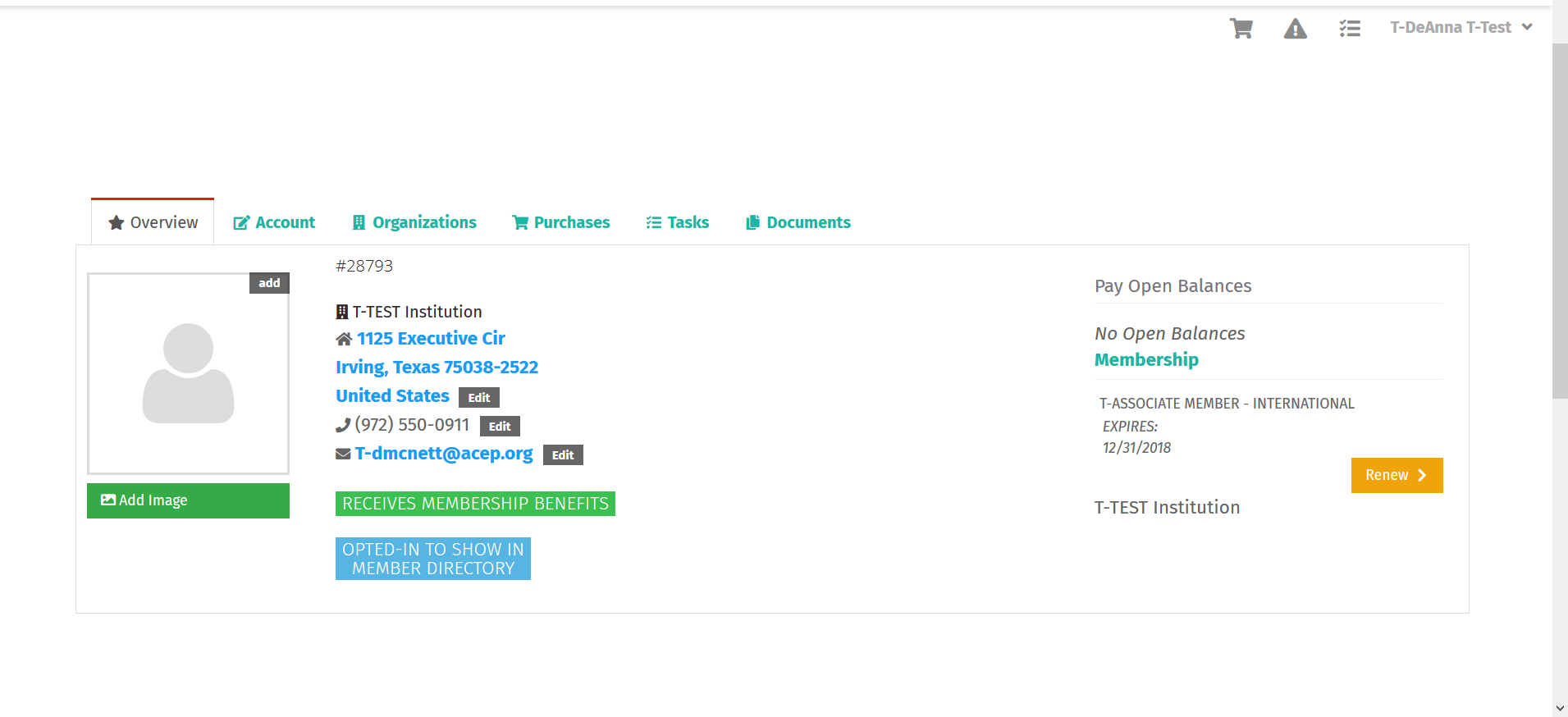
- To view or edit your Programs Information or your Member Representatives click the "Organizations" tab. Then click the "Manage" button next to your program.
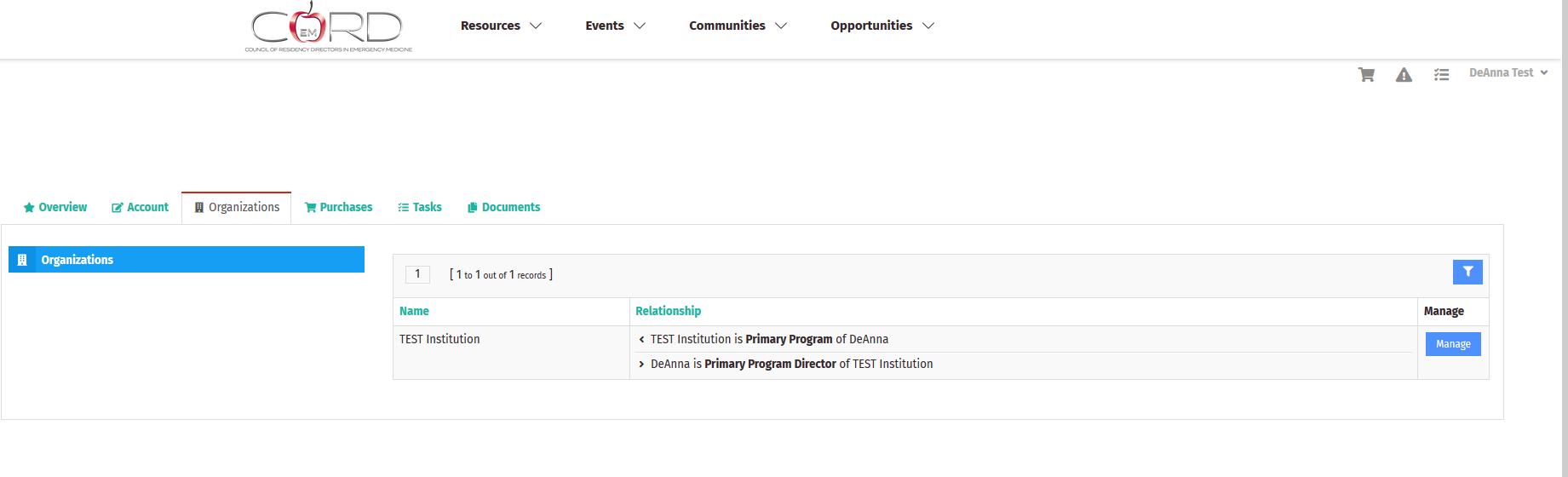
You will now see an Overview of your program's information.
To edit your programs contact information click the "Account" tab and make the appropriate edits. (To edit your programs name you must contact CORD Staff) - To view or edit your Member Representatives click the "Individuals" tab.
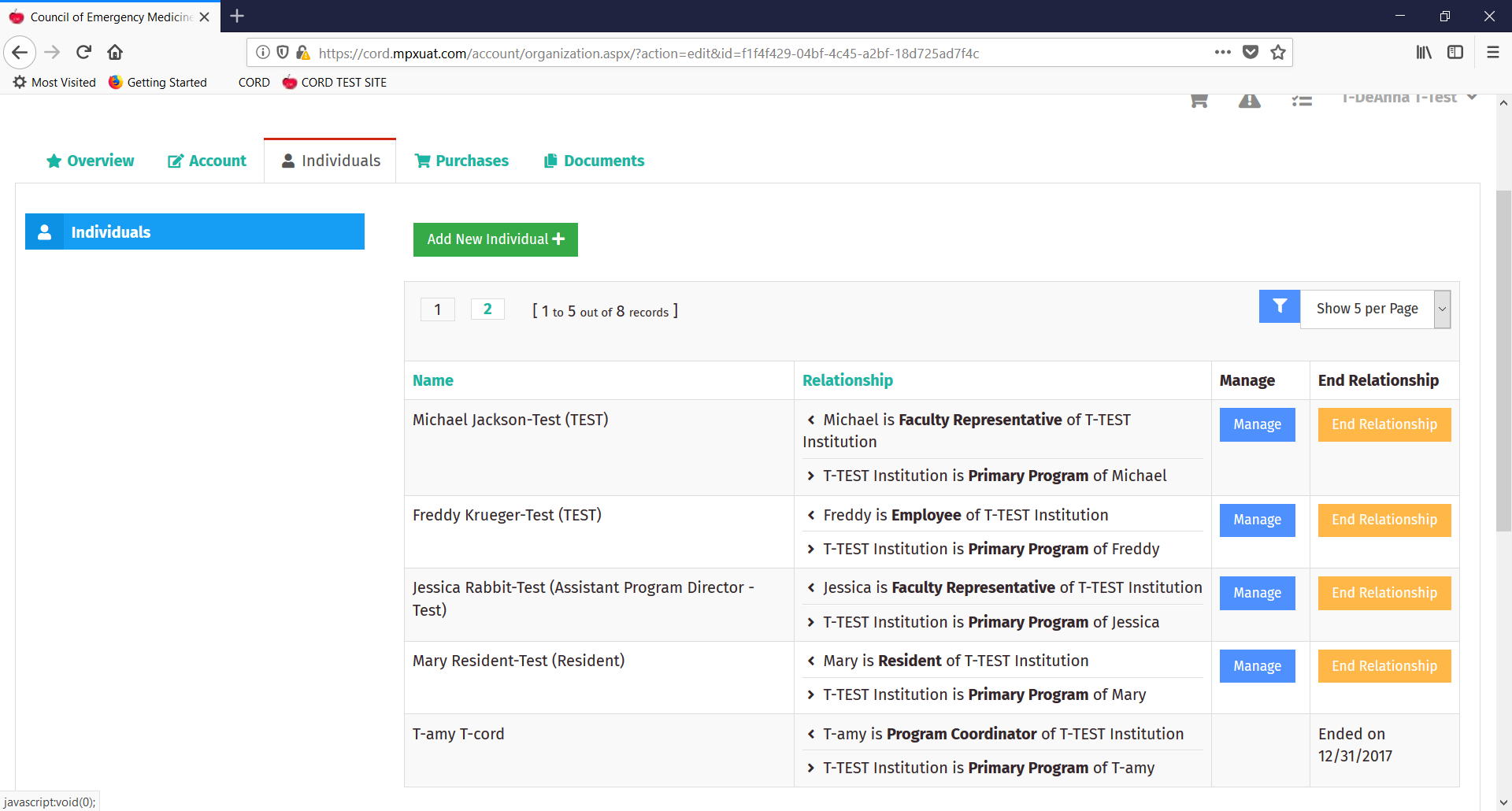
To remove a representative, click the "End Relationship" Button. - To change a members information (update their email address or member type i.e. change a resident to faculty) click the "Manage" button. You will see the members individual "Overview" page. Click "Account", to update the members information. To update their member type (from resident to faculty) scroll to the bottom and select their updated "Relationship Type" and click save.
- To add a new member representative click the green "Add New Individual" button at the top of the page. Complete the information on the pop up screen (required fields have a red *). At the bottom select the correct "Relationship Type" for your representative. (Relationship type sets the members benefits and communities/listservs). Click Save.
Once all of your updates are completed, you are now ready to pay your dues. You can either click "Purchase" and then "Renew" next to your membership or go back to the first page and click renew.